
Have you ever looked at your blog’s analytics and wondered when are thousands of visitors finally going to start showing up? You’re publishing great content and giving your very best, yet those traffic numbers just don’t seem to be climbing as much as they should be.
The truth is, it doesn’t have to be that way – you can get way more traffic to your blog and in this post we will show you how.
1. Answer Questions on Quora

Quora is a Q&A site where anyone can ask questions or answer them.
That means you can respond to existing questions in your niche, establish your authority, and generate some traffic for your website along the way.
So, how do you market on Quora?
There are two parts to this equation:
A. Finding The Right Questions
Searching for good questions is essential. That’s because Quora is a user-generated site, which means that thousands (if not millions) of people ask questions each day.
B. Answering Questions Well
There is no secret to writing good answers on Quora.
Good answers = Good copywriting.
2. Remove Unnecessary Distractions From Your Blog

A big part of traffic generation is keeping the traffic you have, so ask yourself this question – are there any elements on my blog that I don’t need?
Everything on your blog must have a purpose that is focused around helping you achieve your goals.
For example, do you have any blog directory badges that aren’t really helping you? Or are you displaying CPC ads that aren’t performing very well? If yes, then make sure to remove those distractions.
3. Improve Your Blog’s Loading Time

Loading times are so important. Slow loading times have proven to cause a huge drop in conversions.
While it’s true that page loading times are a ranking factor for search engines like Google, it’s only a small part of their algorithm so it may increase traffic but not by too much.
The real benefit here is in keeping your existing readers coming back to your site and providing an awesome user experience.
4. Add Social Share Buttons To Your Blog

It’s important to make it easy for your followers to share your blog posts.
But adding too many social sharing buttons could potentially have a negative impact.
The key is to identify the most important social networks for your audience.
For example, if your content is written for small businesses, it may be helpful to include a LinkedIn share button.
5. Add “Click To Tweet” Widgets Within Your Content

This can be a great way to get more social shares for your blog posts and in turn, more traffic.
Better Click To Tweet – Free plugin which is easy to use but only comes with a basic design.
Social Snap – This plugin does far more than just adding sharable quote boxes. It’s a full on social sharing plugin that comes with plenty of features you can use to get more traffic from social media.
6. Ask Your Close Contacts to Share Your Post
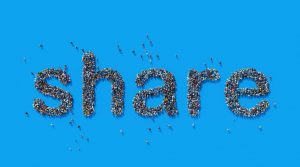
If you don’t’ ask, you don’t get.
Sometimes you can get a great amount of traffic just by asking your contacts to help spread the word about your post.
This works best when you either help your contacts out first or offer to help them out with something. For example, if using email, you could end your email with “let me know if you need my help with anything – I want to return the favour!”
It all comes down to creating good will and if you just ask for help all the time, it’ll run out.
7. Build Backlinks
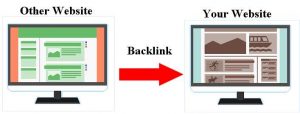
A backlink is a link to your website from another website. Backlinks from complementary businesses or industry influencers will not only get your business in front of a larger audience, but it will also drive qualified traffic to your website. In addition, Google picks up on backlinks and will increase its trust in your business if it sees other trusted sites pointing to yours. More trust from Google leads to higher rankings, which leads to more traffic
8. Post to Social Media

Social media is one of the most popular free marketing tools around, and plays a role in driving traffic to your website. Use Facebook, Instagram, and LinkedIn to promote blog posts and other useful pages on your website. This way you can turn your social media audience into website visitors.






